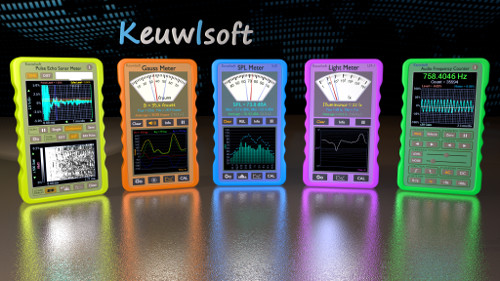1. Measurement
It has always made sense for one tool to do a multitude of jobs so, when you take your Android Tricorder with you on away missions in the field, it is helpful that it can perform so many functions. If you are doing construction work it can also answer questions like...
Still not convinced? Say you're on an archiological expedition and you need to record the position of the columns around the Guardian of Forever? You need a Dioptra, above, a free app that basically turns your smartphone into a pocket theodolite!
2. Astrophotography
Cameras on smartphones have improved immensely in the past few years and after-market camera apps give access to photography controls that make it possible to take photographs in low-light situations previously unimaginable!For this you need a good camera app like Camera FV5 which allows you to adjust things like exposure and ISO on your photographs in ways that your phone's standard camera can't. It also has the option to take a "burst" group of 3-5 shots which can then be "stacked" with a program like DeepSkyTracker or Autostakkert and then tweaked to give vivid, higher definition photographs of the night sky than you would have thought possible!
3. Light and Colour
What do you do when you want to repaint the shuttlepod and the original paint has gone out of production? Make guesses from a half-dozen brochures of paint chips? Or when you get a chance to see a screen-used example of Kirks command shirt and want to resolve the arguement about whether it was yellow or green?Luckily your Android Tricorder has a number of apps that will accurately define the colour of things viewed by your smartphone's camera.
Perhaps you want to measure magnitude of the ambient light around you? You could go retro with a digital version of the old light meter you might used with your antique Olympus OM-10, 35mm film camera.
Maybe you want to run a scenario for a possible solar power installation or you want to check if you have the right tilt on your panels?
4. Naked Eye Astronomy
Whilst no one is suggesting that you should keep your head buried in your phone, there are apps for your smartphone that can make your observation of nature and the cosmos in the great outdoors even more engaging. Astronomy apps such as Sky Map, originally developed as Google Sky Map, now donated and open sourced, which can help you find your way around the night sky...Are you specifically interested in planets? Point your smartphone skywards and Planet Tracker will give you directional arrows to guide you to the position of the planet you are looking for. Perhaps you want to see satellites, the ISS or the Chinese space station Tiangong 2?
5. Magnetometer
Perhaps the most confusing app on your smartphone sensor listing is the magnetometer ...or is it a gauss meter ... or even a Tessla meter? Whatever name it goes under, It is a sensor for measuring the strength and direction of electromagnetic forces and specifically the Earth's magnetic field to orientate the display.What else can you do with the Magnetometer in your smartphone? Well, one side benefit is that it makes an excellent magnetic compass and can give a reading for the local gravitational field! To a lesser extent, it can be used as a very weak metal detector and they can be used in experiments to measure artificially generated magnetic fields.
Controversially, EMF fields have sometimes been linked to health issues, so finding concentrations might put your mind at ease and there are a number of "ghost-hunting" EMF meters available which are supposed to be of use in paranormal investigation. The problem with this idea though, according to my contact in the Paranormal community is that, since a phone is a significant source of EMF waves itself, the ghost-hunting apps are most probably "detecting" themselves!
6. Nature Study Journal
You need to know about the weather, where you are locally, globally, on road maps and maps with information about the terrain around you. Lucky your tricorder has a compass, isn't it?
Your tricorder can also be a source of reference material. For example there are free field guide apps to Australian fauna in all states, this one is for NSW, this one is national, others are specific to frogs, and some tell you what to do if the wildlife bites you!
Your smartphone is, of course, primarily a communication tool and this makes it excellent for networking with other citizen scientists by sharing your observations with them! In Australia, Questagame has not only taken off as an engaging way of the public getting involved in environmental research, it has made significant contributions to the field of knowledge, something which inaturalist has done on a global scale.
The advance of scientific knowledge does not always rely on white coated scientists in laboratories or college professors battling through jungle waterways. In many ways it relies on hundreds of small pieces of information contributed by amateur, citizen scientists working in their own neighbourhoods.
That can be you!
7. Sensor suites
So, I have piqued your interest in using your smartphone for something other than social media? It all seems a lot of work, assembling all these tools on your phone, though. You could write such a tool yourself, using Android code but wouldn't it be easier if there was an all-in-one toolkit that gathers these sensors together for you? Say no more! There are in fact a number of sensor suites available that I know of and almost certainly more! Keuwlsoft have probably got the most comprehensive and graphically integrated set of tools. It's pretty powerful as well, it even has a Bluetooth module that controls your own hardware experiments!There is a set of four apps under the name "Space Rocket", that might appeal to younger users, have been released by two British brothers. These not only look like instruments but they can be calibrated and you can customise their colours!
For something more technologically advanced, Phyphox is a German-developed suite of apps that takes us up to the high school / university / commercial level. It covers all the major sensors and gives user support so that you can use them with built-in experiments or submit their own to their wiki.
My choice though would have to be Physics Toolbox. The creators of this app have created a suite of tools that utilises all the major sensors, added some generators and made it so that you can record the data and transfer it via email or Google Drive so that it can be further analysed and incorporated in outside research. The app has comprehensive instructions and information about the sensors on your phone, as well as a swag of videos on their Youtube channel. It has a "Play mode" which introduces you to your device's sensors through 7 game-based challenges and simple examples of #STEM careers that use them. As you might guess, it is heavily used in education and, to support this, there are a number of lesson plans.
I hope this introduction to the potential locked up in your smartphone moves you to investigate the physical world around you with data that you have recorded and analysed yourself! What smartphone apps have you found useful? Share them with us!